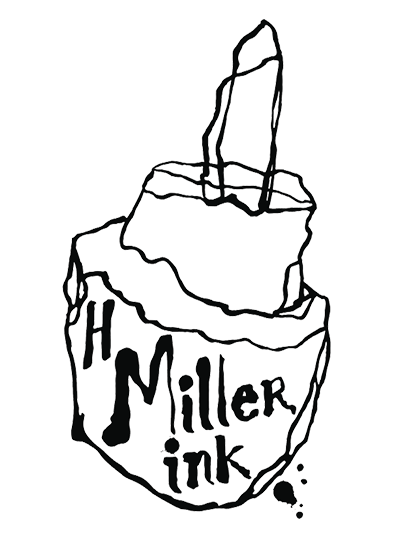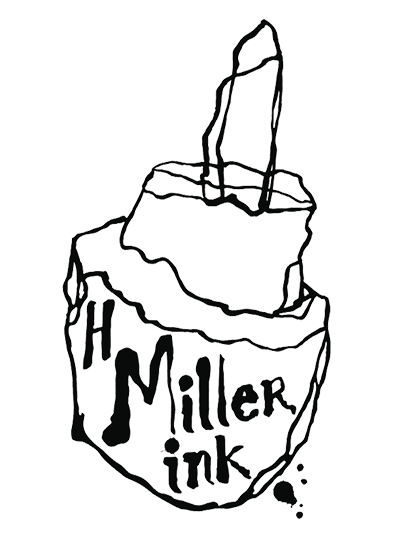A collection of art supplies, productivity tools, & helpful creative resources for artists, small businesses, & people who might want to try drawing, but need a place to start
Creative
Resource Library
Affiliate Links
Some of these links are my affiliate links, meaning I receive a small commission at no extra cost to you if you choose to purchase something. I would never recommend something I didn’t genuinely love. Find my Affiliate Disclosure here.
Questions & Demo Opportunities
If you're interested in learning more about these resources and want a deeper understanding of how I incorporate them into my creative business and practice, email me with your questions. I'll do my best to incorporate your inquiries into upcoming discussions and content.
A Note about Art Supplies
I want to emphasize that you don’t need “fancy” art supplies to create art. Use what you have already or check out thrift stores in your area - a lot of supplies are often donated!
If you are in the Detroit area I can not recommend Arts & Scraps more. It’s a storefront providing art supplies, reused materials, and educational resources to promote sustainability and creativity in Detroit. Their shop is a playground for creatives - check them out!
If you have extra art supplies you no longer use, you can donate them here.
Free Creative Resources Download
Want these creative resources sent directly to you? Drop your email & I’ll send you a PDF with all my favorite art supplies, books, productivity tools, & reccos ✏️

Art Supplies ✎
I get most of my art supplies from Dick Blick!
-
I create my illustrations with traditional art supplies, then scan them, and work into my final composition in programs like Photoshop and Illustrator. Working this way helps me stay true to my drawing style and stay flexible for client projects. Adobe Creative Cloud programs are an essential part of my art practice and creative business.
-
PRISMACOLOR PENCILS
A solid choice. These are a great pick—mid-soft lead, richly pigmented (meaning color), & they glide smoothly on paper.CARAN D’ACHE LUMINANCE
DREAMY to use. Super vibrant & very soft lead. They have a painterly quality to them and the color is beautiful. -
Light Table for Tracing & Transferring Drawings
Mobius & Ruppert Pencil Sharpener
Tombow Eraser (good for details)
Wacom Tablet
I love my Wacom Intuos Pro (Large) and have been using it for the better part of a decade - proving its durability and top quality. Wacom has a lot of great drawing tablet options at different price points. If you’re thinking about investing in a drawing tablet, I can’t recommend these ones more.
・What I Use: Wacom Intuos Pro (Large)
・See all of Wacom’s Tablet Options -
-
-
-
Books 𓈃
For books, I shop through Bookshop.org
-
Freelance, and Business & Stuff by Amy and Jennifer Hood
-
Atlas of Human Anatomy for the Artist by Stephen Rogers Peck
Draw Like A Child by Haleigh Mun
Wonder Walls by Phoebe Cornog and Roxy Prima
-
Hyperbole and a Half by Allie Brosh
What If My Dog Had Thumbs by Mike Perry
-
Every Day Is Epic: Guided Journal by Mary Kate McDevitt
Find Your Artistic Voice by Lisa Congdon
Show Your Work by Austin Kleon
Steal Like an Artist by Austin Kleon
Education & Online Learning ✰
-
Creativebug offers online video arts and crafts workshops and techniques. Learn how to paint, knit, crochet, sew, screen print, & more.
-
Domestika is a creative learning platform with courses in art, design, and photography. It connects learners with expert instructors in their craft and fosters a creative community.
-
I ♥︎ Skillshare so much. This online learning platform has given me access to take courses from creatives around the world I admire. If there’s anything you want to know about illustration, photography, painting, fiber arts, design, or marketing - there’s a Skillshare course for it. I think it’s one of the best platforms for creative community and exploring your interests.
-
Tombow markers and pens are some of my favorites to use for hand lettering. They have a few great Free Hand Lettering Tutorials on their site. It’s a great resource if you’re looking for a place to start with lettering.
Fiber Arts ✂
Printing & Product Suppliers ❏
-
BLURB
Blurb allows you to create & publish custom books, magazines, & ebooks. It offers tools & templates to start with making it easy for individuals & businesses to bring their creative & professional projects to life. You can also sell books through Blurb's platform or share them privately with a select audience.I have used Blurb time and time again to create Photo Books and I love the quality.
MOO
Moo.com is a platform for creating & ordering custom business cards, marketing materials, & promotional products with professional designs & templates.I print my business cards with MOO - check them out here. They have great special finish options that make your cards unique.
Get 25% Off your 1st Order with my Referral Link
Print Business Cards & More with MOO here
PS PRINT
Ps Print is an online printing company that offers customizable design templates & printing services for business cards, brochures, postcards, & more. They have a good selection of promotional materials for creatives & businesses.Save 25% your 1st Order here (Use Code PSP25OFF at checkout)
Get Free Shipping on orders up to $75 here (Use Code PSPFREESHIP at checkout)
SMARTPRESS
Smartpress is my top choice for printing wedding invitations, but they also offer a huge range of marketing & design products too. They have fantastic paper options, deliver beautiful print quality, and all at affordable prices. I can personally vouch for their awesome customer service team—they've been a pleasure to collaborate with. It's a solid 10/10 for Smartpress in my book! -
MOO
Not just for business cards! MOO also makes great stickers and labels. A great one-stop shop! You can print a different image on every single custom circular sticker for FREE (that’s 52 different designs in a pack for small circular stickers & 12 for large ones)
See their Stickers hereSTICKER GIANT
Another great sticker printing company with lots of finishing options.
Check them out here
Print On Demand •ᴗ•
-
Design & sell custom products with your art online with print-on-demand dropshipping. Sign-up is free and you can start selling your art on products without the responsibility or start-up costs of stocking your own inventory. Implementing Printful can be a huge time-saver. The hours spent packing and shipping orders can be re-directed towards creating more art.
-
Society6 is an open marketplace for independent artists. Creatives can create a shop page and upload their art on a range of products for wall art, home decor, tech, & more. You’ll join a community of artists, designers, & art enthusiasts and be a part of introducing fresh art to people around the world. Society6 takes care of production and shipping so you can focus on creating more of your art!
Productivity Tools ☑
-
GRAMMARLY
As a person who definitely did not win any Spelling Bees, Grammarly is my go-to writing companion. It corrects grammar, spelling, and tone in real-time and makes my writing clear across my website, documents, emails, and more. It helps me feel more confident after I hit “send” email.SQUARESPACE
I have tried multiple website building platforms and I can confidently say Squarespace is my favorite. Their templates are beginner-friendly and there are a ton of tutorials and resources for whatever questions you may have on building your site. I also find their customer service to be really knowledgeable and helpful whenever I have questions.Check Out their Templates here
WAVE INVOICING
Wave is a financial software platform designed for small businesses & freelancers. It provides a range of tools for accounting, invoicing, & payroll. I use it to manage my financial transactions, track expenses, and generate invoices. It helps me stay organized, get paid on time, and track my income. -
KIT (formerly CONVERTKIT)
It’s never too late or too early to start a Newsletter. I use KIT for mine! It helps with my email marketing by collecting, managing, and sending emails to my subscribers. I find it user-friendly and like their template options. It’s a great way for me to keep in touch with my audience outside of social media.TAILWIND
Running multiple social media accounts is a full-time job all its own. This is where Tailwind enters the chat. Tailwind is a social media management tool that helps me schedule my posts, copy, and hashtags. It assists individuals and businesses in streamlining social media efforts. It makes managing my online presence easier, so I can free up time for what I love, like creating more art! -
Creative Market is an online marketplace that offers a ton of design assets and resources. If you’re looking for mockup templates, graphics, fonts, or photos, Creative Market has all the resources you need to save you time and help amplify your art. It helps creatives and businesses by providing a platform to access and purchase high-quality design materials that you may otherwise spend hours creating yourself. The huge selection of assets empowers you to enhance your projects, from branding, marketing, web design, or displaying your art on products. It’s a valuable resource for illustrators and design professionals.
Check Out Creative Market here
NOUN PROJECT
Creating icons is hard - the Noun Project can help with that. Choose from a huge, and growing, library of visual symbols to help you express your ideas and concepts. Use iconography to elevate your next project.PLACEIT BY ENVATO
Placeit provides a wide range of design tools & templates for creating professional graphics & mockups. You can easily design logos, social media graphics, t-shirt designs, & more using their customizable templates. It's a good resource for creatives and small businesses looking to promote their offerings. -
AIRTABLE
Think of Airtable as a prettier and more visual version of Excel. You can organize any kind of data into a spreadsheet. I use it to keep track of important projects and timelines, organize my portfolio, and keep track of helpful links, resources, and articles I find throughout the internet. You can customize it to suit you - for me, it’s one of my go-to project management tools.NOTION
I use Notion for almost everything - content calendars, project pitches, brainstorming, the list goes on. It’s considered a digital notebook and workspace, but it does so much more. I no longer have to-do lists scattered everywhere, or tons of Word Doc.s I have to comb through to find that one random link I’m trying to remember. You can create pages, databases, and documents all in one spot. It’s a really versatile productivity tool that I could not personally live without.
Technology 𓈈
-
I love my Asus ProArt Display.
This is the one that I use.
See all the options here. -
I use the Epson Perfection V600 Photo Scanner.
-
I have a couple LaCie rugged USB-C hard drives. They’re durable and help ease my mind knowing my work is safely backed up.
Want More Art,
Thoughts,
& Inspo?
Come hang out with my Newsletter where I share creative resources, projects, and all sorts of inspiration.